Introduction
WordPress is one of the most popular content management systems out there. It can be used for everything from simple blogs to large corporate websites. The possibilities are seemingly endless. With so many people using WordPress, it’s no wonder why you should too. With this blog, I’ll take you through all the steps you need to take to get your WordPress site up and running. Everything you need to know will be covered, from setting up your hosting to installing WordPress. After we get that out of the way, we will upload and install themes and plugins.
Table of Content
1. What is WordPress?
2. Why you should start using WordPress.
3. How to choose the right WordPress hosting?
4. How to choose a suitable WordPress theme for your site.
5. How to install and use plugins.
6. How to use third-party services with WordPress?
1. What is WordPress?

WordPress is a free and open-source blogging tool and a content management system (CMS) found on WordPress.org. A CMS is a system that allows users to create, modify, or delete digital content via a web browser. WordPress.org users can install various free and premium themes and plugins, which make the site do everything from adding a contact form to enabling eCommerce. WordPress.org also hosts a variety of websites ranging from personal blogs to corporate sites. The platform is exceptionally well supported and has a large community, which means there is always help available if you are looking for it.
2.Why should you start using WordPress?
WordPress is the most popular Content Management System (CMS) on the Internet today. It’s an excellent tool for website owners and blog owners to publish their content and display it on their websites. It has revolutionized blogging and made it easy for anyone to start a blog. It is written in PHP and MySQL. It uses a custom MySQL-to-HTML API, making it a good choice for beginners familiar with PHP and MySQL and developers. They want a simple platform to create, maintain, and protect their content. It has features that allow you to control your site and offer customization and extensibility easily. It can also integrate with many other applications and services, including Twitter, Facebook, Linked In, and Google.
3. How to choose the right WordPress hosting?
There are countless hosting options, and many of them can be confusing. While this guide can’t cover everything, some must-know points when choosing a hosting provider. Choosing a web hosting company is similar to choosing a good restaurant. You want the setup to be fast, reliable, and the service to be good. When you select a top-notch web hosting company, you’re able to upload and download whatever you need without any issues. If you’re looking for an all-inclusive hosting guide, check out The Complete Guide to WordPress. This guide includes choosing the right web hosting company and how to upload your site securely and efficiently using an FTP client.
4. How to choose a suitable WordPress theme for your site?
The most important thing while choosing a WordPress theme is its theme options and the purpose of getting a theme. The theme options are the backend settings where you can change the look of your website. Appearance, typography, color, background, and so on. These options are the things that make your website yours, control the elements. A good theme should allow you to customize the design, functionality of all the website elements, and many features. The WordPress theme should be user-friendly and with robust backend options. It should be responsive on all devices and compatible with all browsers. This will help you in blogging more effectively.
5. How to install and use plugins?
Plugins are helpful tools for enhancing the functionality of the WordPress CMS. You’ll need to log in to your WordPress dashboard and go to “Plugins” in the left-hand menu to install them. Once you’ve installed a plugin, you can activate it by clicking the “Activate Plugin” link. Finally, you will be able to see your plugins in the Installed Plugins section. If you’re using a premium plugin, you’ll be required to enter your license information before you can go any further.
6. How to use third-party services with WordPress?
There are thousands of services available for WordPress. Suppose you want to automate your WordPress by installing a third-party service. In that case, you need to get familiar with the APIs and architecture of WordPress. Once you do that, you can integrate third-party services and make your WordPress more efficient. Many third-party services help you to manage or automate WordPress.
Blog conclusion
WordPress is one of the most popular content management systems (CMS) globally, with an estimated 34% of all websites using WordPress. While WordPress is primarily used to create blogs, it can also be used to create an attractive website. We hope you enjoyed our blog post about WordPress. It has provided you with helpful information about this popular website platform.
FAQ:
What is the difference between wordpress.org and wordpress.com?
WordPress.org is a network of blogs and websites running on their server, your domain, or their server with their domain. WordPress.com is just a hosted service which means they host the website for you on their servers.